Recently updated
Most viewed
Most liked
Frequently Asked Questions
-
Who can see the notes I have added to contacts in the database?
Only you can see the notes that you have added to contacts in the database.
-
How will I know when a new contact has been added to the system?
The Newsfeed is kept up to date daily with system and industry changes.
-
If a journalist’s contact details change, will this automatically update in my media list?
Yes, any changes made to a contact in the database will automatically update in any media lists you have saved them to. However, if this change makes them irrelevant to the any of the media lists you have them saved to it is your responsibility to remove them.
If we add a new contact to the database, and you want to save them to one of your media lists, you must do this yourself.
Any changes to a contact will be added to the Newsfeed.
-
What information is listed in the database?
We provide contact information for the contacts, as well as social media links, a live Twitter feed and career details. We also list readership and listenership figures, as well as column and supplement print days and broadcast information for programmes.
-
How often are the contact details updated?
The contact details are updated daily by our research team.
-
How many contacts do I have access to?
There are over 55,000 contacts in the database, across print, broadcast and online media in Ireland and the UK. Each contact has a profile page.
-
Why do I have to sign a contract?
The contract outlines the MediaHQ.com terms of service and as a MediaHQ.com user, you must comply with our terms and conditions. We are also obliged to have all licensed users on file.
-
Can I pay for my subscription monthly?
No. MediaHQ.com is a 12 month subscription and payment must be received in full before gaining access to your account.
-
What methods of payment are acceptable?
We accept debit/credit cards, cheques and bank transfers.
-
I want to subscribe to MediaHQ.com. What next?
Please contact our sales team on (01) 254 1845. You will be given a demo of the system. Once you have decided on your preferred package, we will send you an invoice and a contract. Once payment and signed contract have been received, your account will be set up and we will arrange further training.
-
How does MediaHQ store its data?
All of our data is stored in managed virtual servers over a number of secure locations.
-
Where does MediaHQ get its data?
The MediaHQ research team collects journalists work email address, work address, telephone number, a photo and a career description. They get this either through their LinkedIn and Twitter page or by reaching out to them directly.
-
How long will you keep my data?
For GDPR purposes a record of your request will be kept on file for a maximum of two years. This record may include your name and email address .
-
Are my lists shared?
Your lists are only visible to you unless you have a group account, in which case the lists are shared with the other users in your group account.
-
Who can see my personal contacts?
Your personal contacts are only visible to you in your “My Contacts” section. If you are in a group account, they will be able to see your contacts in your media lists, but will not be able to amend their details.
-
Can I add my own contacts to a list?
Yes. Go to the My Contacts tab in the menu, where you have the option to add contacts individually or import multiple contacts in one go.
-
How do I use a pre-saved list?
Simply go to List Hub and select the ‘move to my list’ option. Several lists can also be moved at once.
-
Will my release go to contacts twice if they overlap in my lists?
No. There is a duplication filter in place, which prevents the same contact from receiving a press release multiple times.
However, the duplication filter will only kick in if the press release is sent to the same contact at the same time.
-
How do I remove a contact from my mailing list?
To remove contacts from mailing lists, search for the contact. An orange icon will appear beside their name in the search results. Click on this and you will have the option to remove them from the relevant lists.
-
How do I build my own media list?
Simply type in a keyword or name, and hit search. The results will appear under various categories. The search filters will allow you to refine your search results by media type or location. Simply tick the relevant filter box, hit ‘update’ and add all the results to a new or existing list, via the individual tab.
-
How will I know when my subscription is due for renewal?
A member of our sales team will alert you when you are nearing your renewal date.
-
Can I register with a generic email account?
No. Only company email addresses containing the user’s name can be registered. For example, [email protected] would not be permitted but [email protected] would.
-
If I’m on sick or maternity leave, can I give my log-in details to a colleague?
No. You cannot share your log-in details with anyone as it is a breach of MediaHQ’s terms and conditions. Sharing log-in details can result in suspension of the account.
If you would like to add another user to your account or implement a change of user on your account please contact our sales team on 00353 1 254 1845.
-
How many users can I have on my account?
If you have a single user account, then you are the only person permitted to use it. If you would like to add another user to your account, please contact our sales team on (01) 254 1845. Sharing account details with non-users is a breach of the contract you signed and can result in suspension of the account.
-
My MediaHQ.com account is not displaying properly. What can I do to rectify this?
Check you are using a compatible browser. The system is compatible with Google Chrome, Safari and Firefox 38.0.1 or higher. If you are, refresh the page and see if that makes a difference.
If not, take a screen shot and email it to [email protected] along with your browser and operating system information.
-
What Internet browsers can I use to access MediaHQ.com?
The system is compatible with Google Chrome, Safari and Firefox 38.0.1 or higher.
-
I’m not at work. Can I login from a different computer?
Yes, MediaHQ.com is web-based, so can be accessed remotely. No download or software installation is required.
-
I can’t remember my username. How do I retrieve it?
If you cannot remember your username, please contact the office on 00353 1 473 2050 and we will verify it for you.
-
Can you see my password?
No, only you can see your password. Your profile is therefore kept private.
-
I have forgotten my password. What can I do?
If you have forgotten your MediaHQ.com password, please select the ‘Forgot Password’ link in the login section. A new password will be issued to you by email and you can then reset your password in ‘My Account’.
-
I have a multi-user account. Can the other group users see my press releases?
Yes, the other users in your group account can see the press releases you have sent, scheduled and saved. They are, however, unable to reschedule or delete a press release you have created from their own account.
-
I want to direct web traffic from Twitter to my own website. Why should I post my release on MediaHQ.com?
We have a dedicated social media team who work on pushing client stories through Twitter daily. So by publishing your story online, we can help maximise the view count on your story and get people talking about it.
-
Why did my social media release not appear as a tweet?
There is a 140-character limit on Twitter. If your headline, hashtags and bit.ly link exceed this amount, your release will not post to Twitter. To resolve this, simply reduce the length of your title or hashtags and save the changes.
-
How do I connect my social media accounts so I can post social media releases to my Twitter and Facebook pages?
Simply click the drop down arrow next to your name on the top right hand side of the screen. Choose Settings. From the Settings page click the blue Social Media Settings button on the top right of the page. scroll down to the Connect Social Media Accounts section. Here you see the Connect to Twitter and Connect to Facebook buttons.
Click the relevant button and you will be asked to sign into your account. This will automatically connect your social media account to your MediaHQ account. Once connected they will appear in your Connect Social Media Accounts section and you can choose to disconnect them at any time
-
How many press releases can I send per day?
There is no limit to the amount of press releases you send per day.
-
How many media lists can I send my release to?
You can select as many media lists as you like, but there is a limit of 300 contacts per press release. The unique number of contacts you have selected will be displayed on the page as tick the lists.
-
Can I attach files to my press release?
Yes, you can attach jpegs, pngs, pdfs and Word files to your press release.